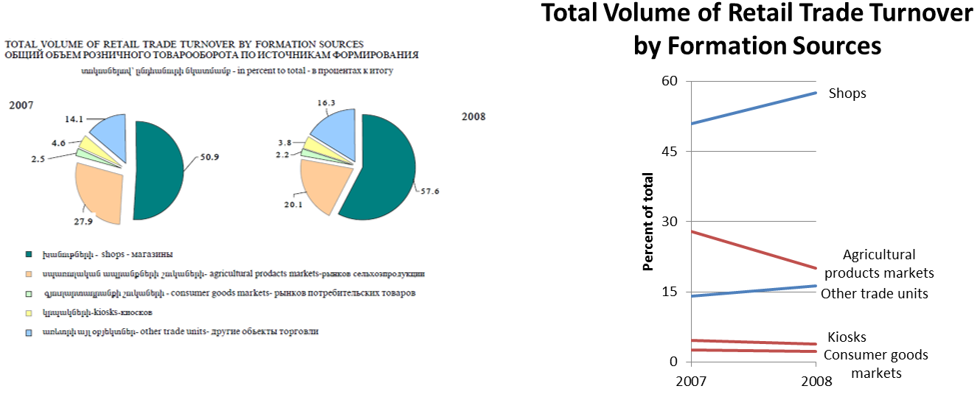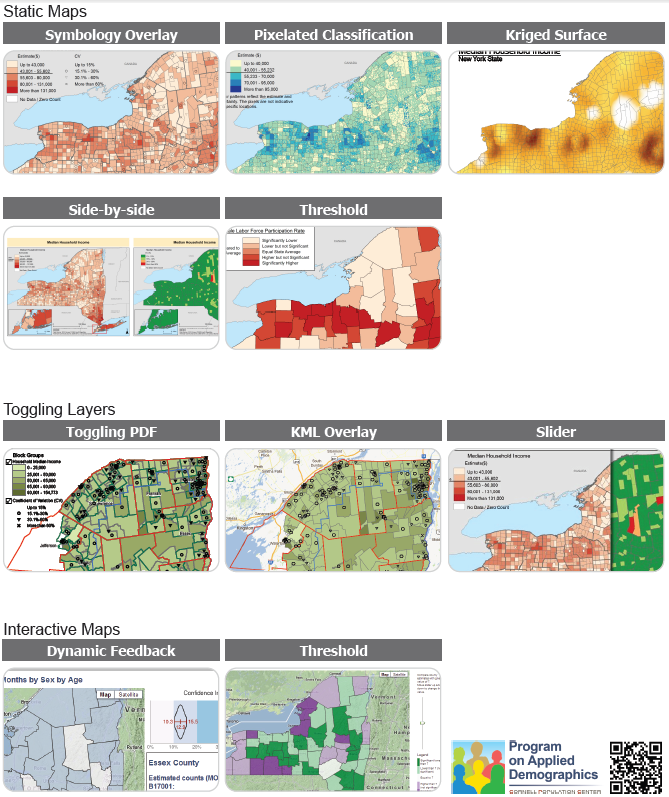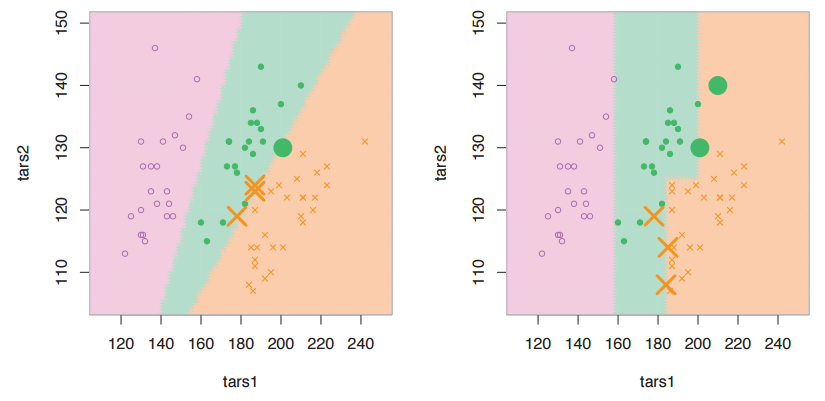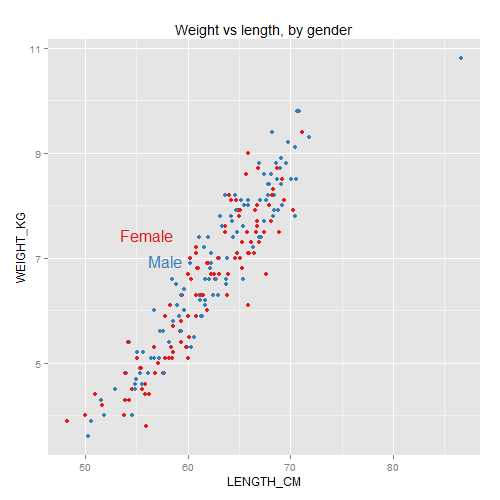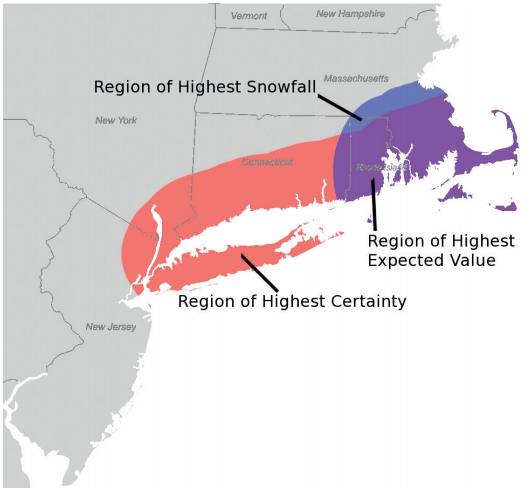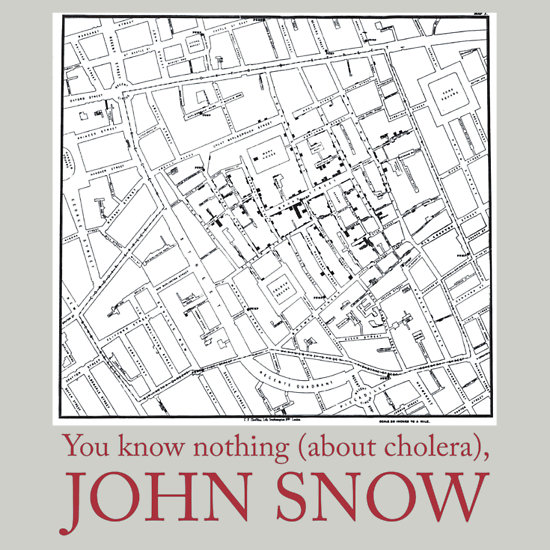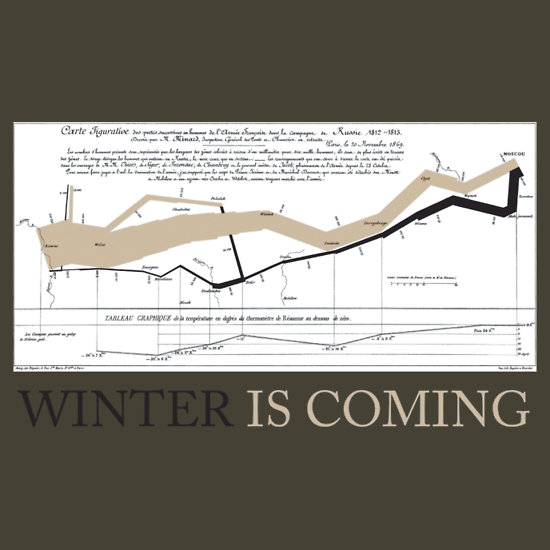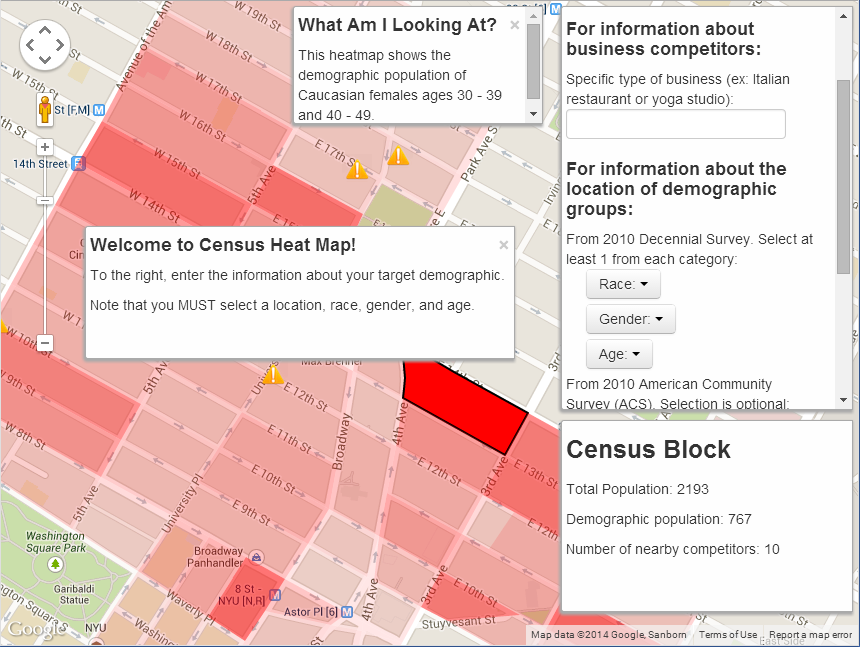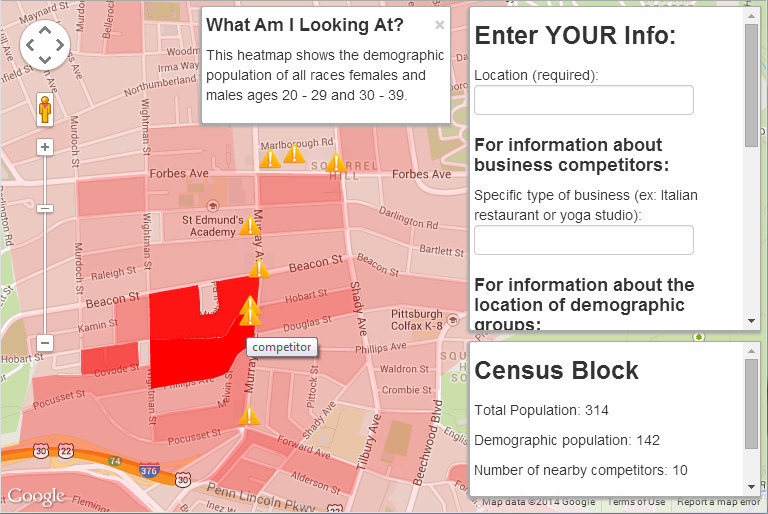TL;DR: The Knight Center’s free online journalism courses are great for anyone who works with data, storytelling, or both. See what’s being offered here.
My favorite links from a recent course on Data-Driven Journalism are here.
And a fellow student’s suggested reading list is here.
Last fall, a coworker and I led a study group for the Knight Center‘s MOOC (massive open online course) on “Introduction to Infographics and Data Visualization”, taught by Alberto Cairo. The course and Alberto’s book were excellent, and we were actually able to bring Alberto in to the Census Bureau for a great lecture a few months later. This course is now in its 3rd offering (starting today!) and I cannot recommend it highly enough if you have any interest in data, journalism, visualization, design, storytelling, etc.!
So, this summer I was happy to see the Knight Center offering another MOOC, this time on “Data-Driven Journalism: The Basics”. What with moving cities and starting the semester, I hadn’t kept up with the class, but I’ve finally finished the last few readings & videos. Overall I found a ton of great material.
The course’s five lecturers gave an overview of data-driven journalism: from its historical roots in the 1800s and its relation to computer-aided reporting, to how to get data in the first place, through cleaning and checking the data, and finally to building news apps and journalistic data visualizations.
In week 3 there was a particularly useful exercise of going through a spreadsheet of hunting accidents. Of course it illustrated some of the difficulties in cleaning data, and it gave concrete practice in filtering and sorting. But it was also a great illustration of how a database can lead you potential trends or stories that you might have missed if you’d only gone out to interview a few individual hunters.
I loved some of the language that came up, such as “backgrounding the data” — analogous to checking out your sources to see how much you can trust them — or “interrogating the data,” including coming prepared to the “data interview” to ask thorough, thoughtful questions. I’d love to see a Statistics 101 course taught from this perspective. Statisticians do these things all the time, but our terminology and approach seem alien and confusing the first few times you see them. “Thinking like a journalist” and “thinking like a statistician” are not all that different, and the former might be a much more approachable path to the latter.
For those who missed the course, consider skimming the Data Journalism Handbook (free online); Stanford’s Data Journalism lectures (hour-long video); the course readings I saved on Pinboard; and my notes below.
Edit: See also fellow student Daniel Drew Turner’s suggested reading list.
Then, keep an eye out for next time it’s offered on the Knight Center MOOC page.
Below is a (very messy) braindump of notes I took during the class, in case there are any useful nuggets in there. (Messiness due to my own limited time to clean the notes up, not to any disorganization in the course itself!) I think the course videos were not for sharing outside the class, but I’ve linked to the other readings and videos.
Continue reading “Data-Driven Journalism MOOC” →